We can’t all be blessed with 100 fps churning super rigs. Sometimes it’s either far too expensive to obtain, and other times it’s just not feasible for your lifestyle. Regardless, if you love gaming, you’ll find a way to get your fix one way or another, even if it means sacrificing a few pixels.
Counter Strike has never been a very demanding game, especially when compared to other multiplayer shooters like Call of Duty and Apex Legends. Counter Strike Global Offensive had very reasonable requirements, with a low barrier of entry making it very accessible, but its graphics began looking dated and were in dire need of a modern refresh.
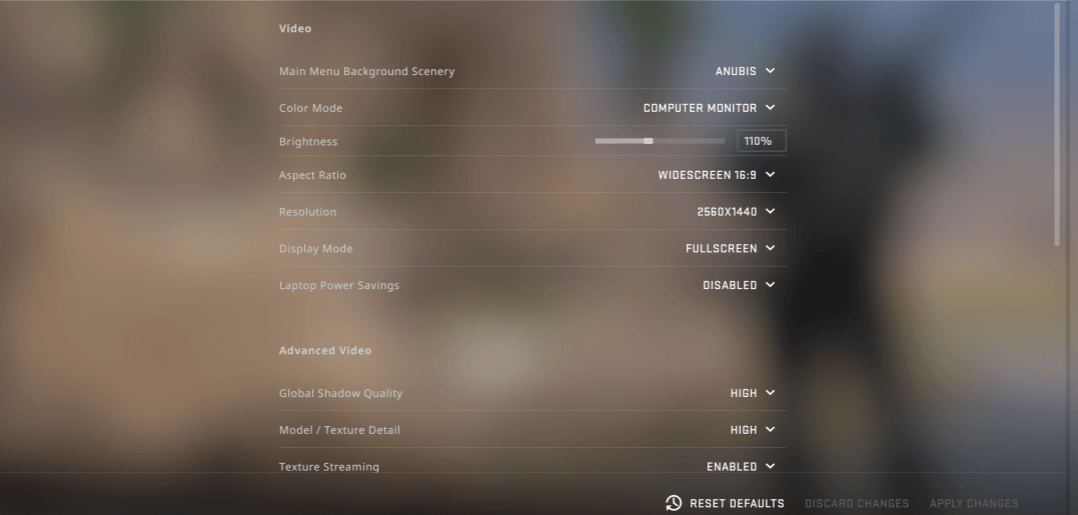
Counter Strike 2 came late last year and is the official fifth entry in the Counter-Strike series. The new installment saw a shift from the aged Source engine, replacing it with the new Source 2 engine, which allowed for a lot more improvements. Outside of the evident leap in texture quality, there’s also a significant change in the appearance of smoke. Smoke is more realistic and volumetric, interacting with objects and responding to lighting, explosions, shots and the environment.
All these visual enhancements, though appealing, do take a toll on performance, requiring gamers to adjust to the new requirements for the most enjoyable experience. Luckily, the minimum requirements are still reasonable by today’s standards, so maintaining a good frame rate isn’t much of an uphill task.
CS2 Minimum Requirements
- Operating system: Windows 10 (64 bits)
- CPU: Intel Core i5 2500k or AMD FX-6300
- Memory: 4 GB of RAM.
- Graphics: GTX 1060 or AMD RX 580.
- Storage: 60 GB of free space on the hard disk.
Granted, these are the minimum requirements to have a fairly satisfactory experience, so you may need to sacrifice a lot of the graphical enhancements to play.
CS2 Recommended Requirements
- Operating system: Windows 10 64-bit.
- Processor: Intel Core i7 9700k or AMD Ryzen 7 2700X
- Memory: 16 GB RAM.
- Graphics: RTX 2070 or Radeon RX 5700 XT.
- DirectX: Version 11.
- Storage: 60 GB of available hard disk space.
With the following configuration, you should be able to run CS2 at maximum performance with minimal to no graphical sacrifices.
Best Quality & Performance Balanced Settings
The settings are based on a resolution of 1920 x 1080 and a 16:9 aspect ratio.
- Display Mode: Fullscreen
- Brightness: 110%
- Aspect Ratio: 16:9
- Scaling Mode: Native
- Resolution: 1920×1080
- Refresh Rate: Maximum
- Laptop power Savings: Disabled
Advanced Video Settings
- Boost Player Contrast: Enabled
- Wait for Vertical Sync: Disabled
- Multisampling Anti-Aliasing Mode: 8X MSAA
- Global Shadow Quality: Very High
- Model / Texture Detail: Low
- Texture Filtering Mode: Bilinear
- Shader Detail: Low
- Particle Detail: Low
- Ambient Occlusion: Disabled
- High Dynamic Range: Quality
- FidelityFX Super Resolution: Disabled
- Nvidia Reflex Low Latency: Enabled + Boost
These settings will give you the best balance between performance and graphical quality for the most optimal CS2 experience without taking much away from the game. For the graphic purists, setting everything to Very High or Ultra will work just fine too.
