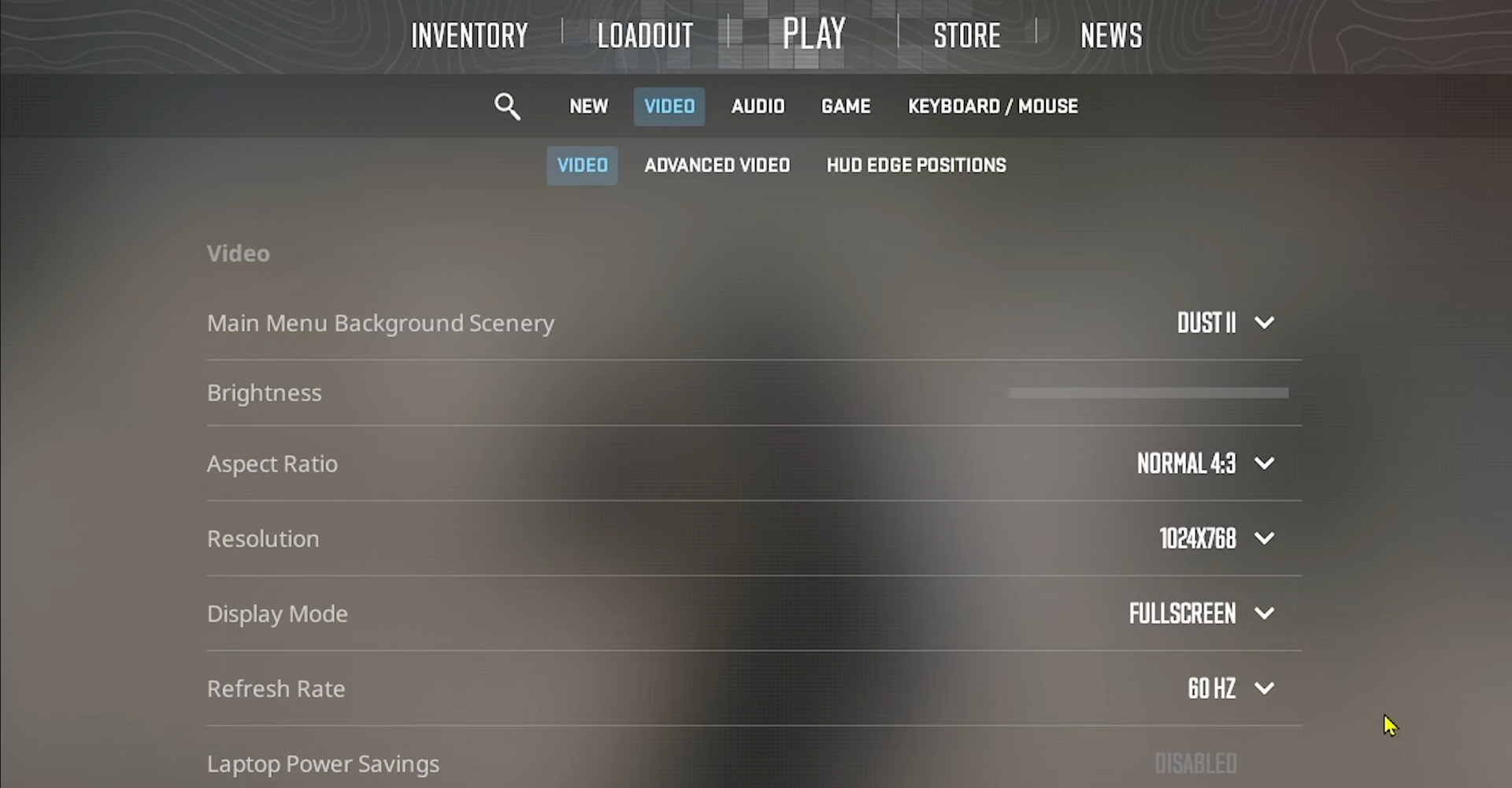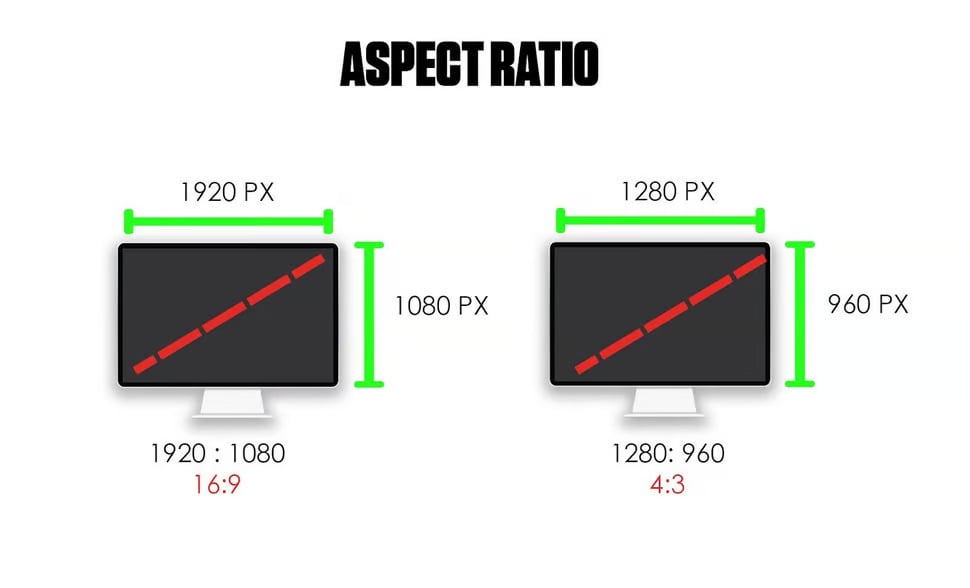When it comes to aspect ratios and resolutions, the significance of an optimal setup is never as clear-cut as it is in competitive shooters like CS2. Outside of aesthetics, the resolution and aspect ratio settings you apply in your game can remarkably affect your overall gameplay and performance, making it highly crucial that you get them right for maximum efficiency.
Most people are already aware of how much of a toll high resolution settings are on hardware, while on the other hand, very few know that aspect ratio also affects performance, although slightly. Getting both of these right often seems trivial, but once you get the perfect settings for your setup, you’ll immediately realize the stark difference.
How do I adjust resolutions and aspect ratios in CS2?

Before going into the intricacies of why different resolutions and aspect ratios are superior to others for various reasons, we first need to figure out how to adjust them in the first place. It’s fairly simple;
- You’ll first need to launch the game, then navigate to the settings. You can do this by hitting the ‘options’ tab in the main menu.
- Once you’ve done that, you should then navigate to video settings.
- You’ll be able to identify your current aspect ratio and resolution settings and be able to change them at will; after doing so, don’t forget to apply settings.
Best resolution and aspect ratio pairings
Here we’ll be looking at the three most common aspect ratios and their ideal resolution pairing.
4:3 aspect ratio
The 4:3 aspect ratio, easily identified by its boxy shape, is a common aspect ratio that was popularized due to its prominence back when computer monitors were square. It’s still widely used even with today’s monitors due to its unique advantage competitively. When stretched, this ratio can make models appear wider, making them somewhat easier to hit.
It is best paired with the following resolutions: 1600×1200, 1400×1080, 1440×1050, 1280×960, or 1024×768.
Notable pro players who use this configuration are S1mple, NiKo, and ZywOo.
16:9 aspect ratio
This is the most widely used aspect ratio in gaming based on its aesthetic and performance appeal. Although requiring more from your hardware when compared to the 4:3 aspect ratio, this ratio does not sacrifice quality in any regard but also doesn’t have many inherent advantages outside of extending peripheral vision.
It is best paired with the following resolutions: 1280×720, 1366×768, or 1920×1080.
Notable pro players who use these configurations are Ropz, Tenz, and Twistzz.

16:10 aspect ratio
The 16:10 is an aspect ratio that sits smack dab in the middle of the 4:3 and 16:9 aspect ratios, combining both of their best attributes but not quite doing either as well as the originals. It solves the issue of peripheral vision in the 4:3 aspect ratio by providing a wider field of view. The issue with this configuration though is that despite making models broader, it also makes them smaller, making them harder to hit.
It is best paired with the following resolutions: 1280×800, 1440×900, 1680×1050, 1920×1200, and 2560×1600.
Aspect Ratio & Resolution Distribution
| Preferred Aspect ratios | Pro use percentage % |
| 4:3 Stretched | 59% |
| 4:3 Black Bars | 16% |
| 16:9 Native | 12% |
| 5:4 Streched | 4% |
| 16:10 Stretched | 4% |
| Preferred Resolutions | Pro use percentage % |
| 1280×960 | 45% |
| 1024×768 | 16% |
| 1920×1080 | 10% |
| 1152×864 | 5% |
| 1280×1024 | 5% |