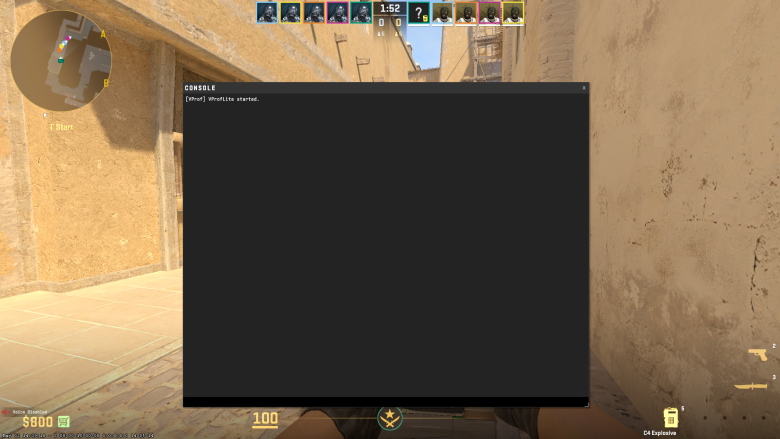Everyone remembers their first interaction with cheat codes; it often is a mind-blowing experience that unlocks a whole new layer to any video game that has them. Unfortunately, CS2 is not one of those games, at least not in the sense that we’re used to.
CS2 is a very strict game, so much so that cheating can get you immediately sent to the shadow realm, excommunicated from every other player, forced to live out your days as an exile in the CS community. It may sound funny, but it’s actually true. Most players who get permanently banned in CS2 are stripped of almost everything that makes the game fun, and to add insult to injury, get brandished with an account mark labeling them a dirty cheat, which is public for everyone to see.
Lucky for you, in this article, we won’t be going into the kind of cheats that get you banned, but instead the commands you can use to activate different gameplay features on the fly, such as Flying Through Walls, Infinite Ammo, Invincibility, and so much more.
Full List of CS2 Console Commands
The following list of commands should be typed into the console command box and are to be used in custom or practice matches:
- sv_cheats 1: This command is used to enable cheats in the server and is required first before writing the other cheats on the list.
- noclip: Gives the player the ability to clip through objects in the environment, including walls.
- god: This cheat makes your player invincible to any damage.
- thirdperson: Changes the camera from first-person to third-person.
- firstperson: Switches the camera back to first-person view.
- give weapon_[weapon_name]: Replace “weapon name” with the desired weapon to give the player. Example: give weapon_ak47 for an AK-47.
- sv_infinite_ammo 1: Gives the player unlimited ammo plus the ability to never need to reload.
- impulse 101: Gives you full health, full ammo, and all weapons.
- sv_gravity [value]: Tweaks the in-game gravity level. Lower numbers will make you bounce higher.
- host_timescale [value]: Tweaks how time moves in the game with 0.5 slowing down time and 2 speeding it up.
- sv_autobunnyhopping 1: Bunny hop nonstop when the space key is pressed.

- bot_add_t: The terrorist team gets an additional bot.
- bot_add_ct: The counter-terrorism team gets an additional bot.
- bot_kick: removes all the bots in the server.
- bot_stop 1: Forces all bots to freeze in their current positions.
- cl_drawhud 0: Makes the HUD disappear, which is great for screenshots and cinematics.
- r_drawothermodels 2: Gives you the ability to see through walls.
- mat_wireframe 1: This command enables wireframe mode, turning all models into wireframe objects.
- mp_restartgame 1: The game restarts after a second.
- mp_c4timer [time]: Modify the time it takes for C4 to explode.
- ent_fire !self addoutput “modelscale 0”: Command turns your character invisible.
- sv_showimpacts 1: Highlights where bullets have impacted with markers.
- sv_showbullethits 1: Highlights bullet-hit locations on your opponents.
There you go. With these commands, get to experience the game in a totally new perspective, with dozens of new possibilities made available to you. If you need to string multiple cheats together, all you’ll need to do is separate the cheats with a space in the text box, and you’re ready to go. Enjoy!