Appearing offline is a valuable feature for players who want to enjoy playing the game without having to manage their friends’ expectations and negotiate playing with them or if you want to go for an undercover nigth session.
While Riot does not have an official option to appear offline, there are some tools that can help us get the job done.
How to Appear Offline
Appear Offline Using Third-Party Tools
The easiest way to appear offline in League of Legends is to use a third-party tool. The tool we are using is Deceive. The app is set up in a way that disconnects us from certain Riot networks, making us appear offline. It’s completely safe and vetted by expert software developers. Additionally, while not endorsed by Riot, the app is completely approved and safe to use.
The app in question is Deceive, you can find it by Googling “Deceive Github” and clicking on the result that will be pictured below this paragraph.
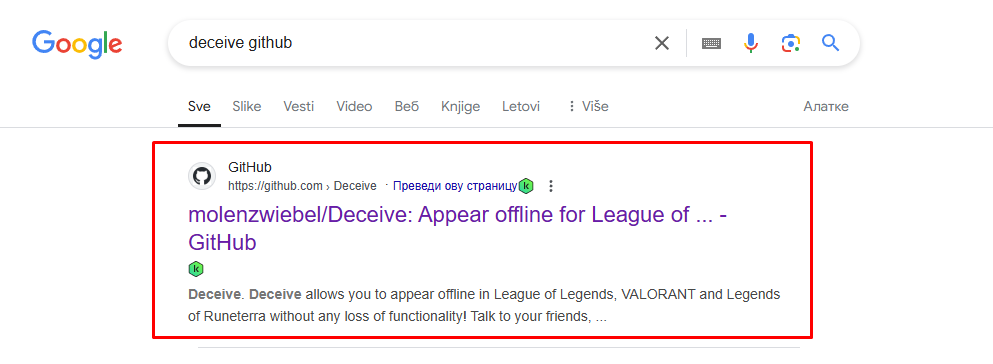
On the website, you navigate to the right side of the screen and press Deceive v1.14.0 under the releases section. That will take you to a page where you will be able to scroll down and download a .exe file containing the software.
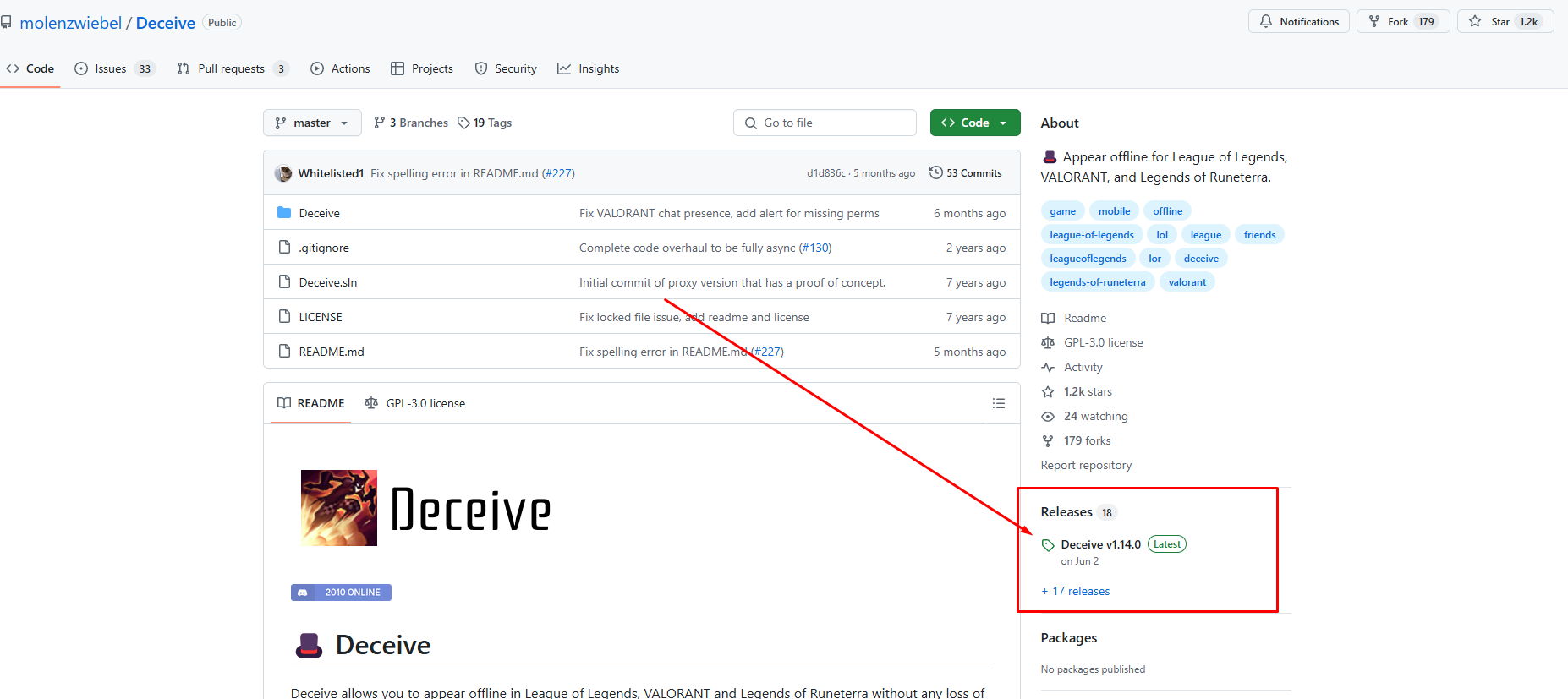
After downloading the software, we can launch it by simply clicking on its icon in our downloads folder. The software will give us a prompt that will ask us to reset our client. We will need to accept it to get the extra features offered by this app.
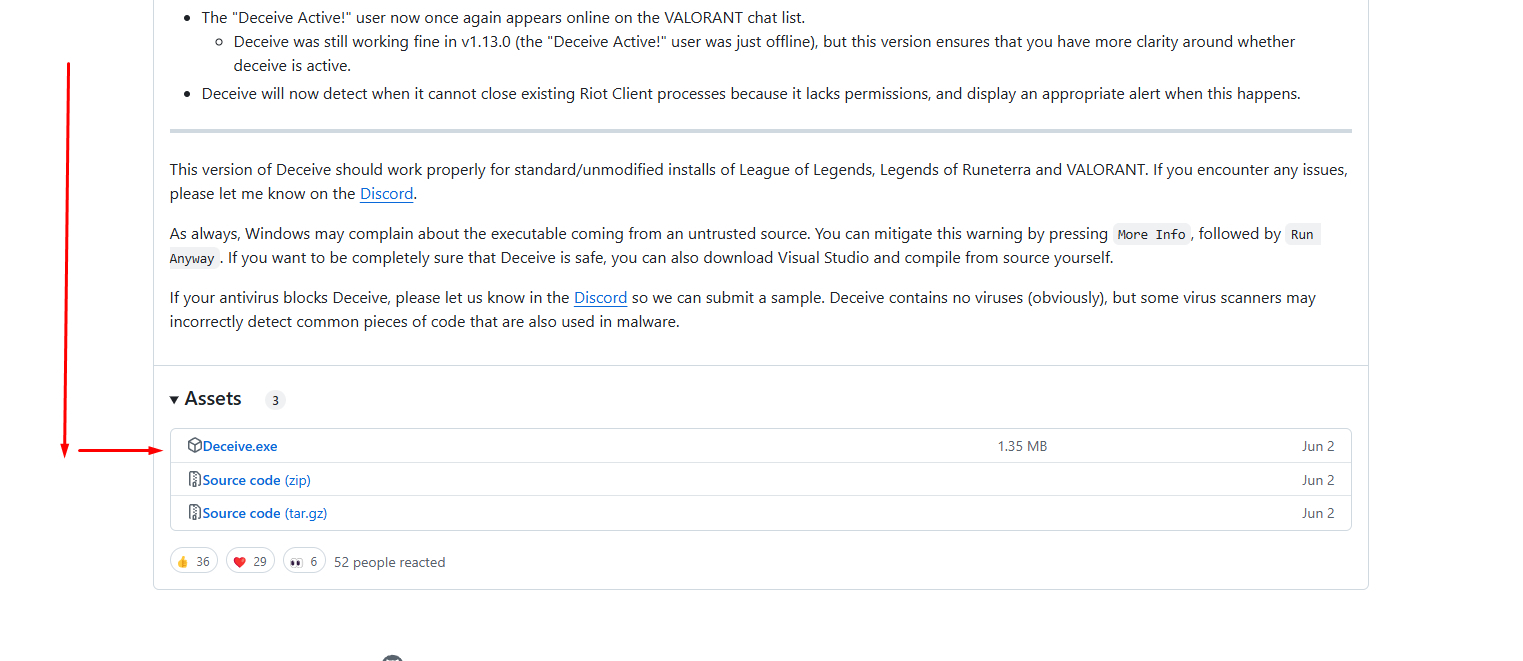
To control the app, we can use hidden icons on Windows (pictured below). Here we will find Deceive with all the different options it offers. We can set our status to offline, online, and mobile, depending on our preferences. Whatever we set will be displayed as our status in the client.
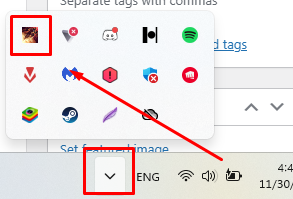
Alternative Options to Appear Offline in League of Legends
The Deceive software is pretty much the best when it comes to going offline, but there are some additional feature-loaded alternatives you could explore. One such alternative would be the K-bot which can be found on the GitHub website as well.
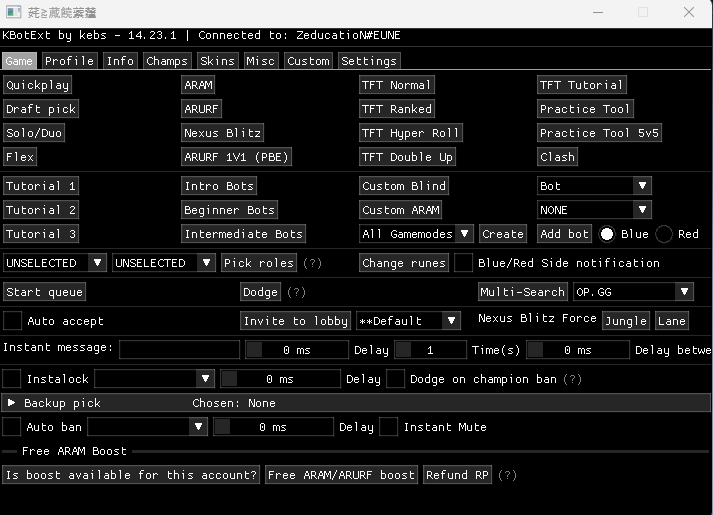
We can use this tool to check our account email, check if the account is banned and for what reason, etc. This app can also do some client modifications such as changing our profile banner to display any skin in the game. Kbot can also change the rank and mastery points of our profile, and do a bunch of client-side modifications.
Another popular feature of K-bot is viewing the champion’s select names. The program scans our PC memory and returns the summoner names in-printed in the code that should not be seen by humans.
Now, it’s important to note that K-bot is actually a bannable software. If Riot detects a user using this tool, they will first issue a 14-day ban, then follow it up with a perma ban on the second offense. Considering this, I would not be able to recommend using this software if you value your account, but you might want to test it on your alternative accounts. When it comes to security, this software appears to be safe and does not seem to contain any malicious malware.
Final Thoughts
Appearing offline is a nice feature that is not officially supported by Riot Games. However, there are some free tools that we can use to appear offline. The greatest tool for this task is Decieve, an open-source app that can be found on Github. It’s completely free and safe to use!
